

Uninterruptible Power Supplies (UPS) are a must-have to keep your servers running smoothly and safely when the power goes out. Picking the right UPS for your server isn’t a small choice. You need to think hard about power needs, how long you want it to run, and what kind of UPS fits best. This guide will walk you through finding the perfect UPS for your server setup.
First up, you need to know how much power your server and its gear pull. Look up the wattage for everything—servers, network switches, storage devices, monitors, you name it. Add those numbers up to get the total wattage. You want a UPS that can handle this without breaking a sweat.
Once you’ve got your total power draw, toss in some extra capacity. This covers future upgrades or surprise power spikes. A solid tip is to go for a UPS with 20-30% more power than you need right now. That way, it’s got your current setup covered. Plus, it can handle new gear or higher demand down the road.
Runtime is all about how long your UPS can keep things going when the power cuts out. It depends on what you’re aiming for. If you just need enough time to shut your servers down safely, a short runtime might do the trick. But if you need your servers to stay on until the power’s back or a generator kicks in, you’ll want a UPS with some serious staying power.
Most UPS makers provide charts showing how long their models can keep up with different loads. Check these to match your power draw with the runtime you want. Heads up—longer runtimes often mean bigger batteries or extra battery packs. That can bump up the cost and take up more space.
There are three main kinds of UPS systems: Standby/Offline, Line-Interactive, and Online/Double-Conversion. Each one gives you a different level of protection and performance.
Standby or offline UPS systems are the basic option. They’re great for small setups or stuff that’s not super critical. They flip to battery power when the lights go out. But they don’t do much to shield against wonky voltage or electrical noise.
Line-interactive UPS systems step it up a notch. They’re perfect for small to medium server setups. They’ve got an automatic voltage regulator (AVR) to smooth out voltage hiccups without hitting the battery. That saves battery life and gives better protection from power glitches.
Online or double-conversion UPS systems are the heavy hitters. They’re your go-to for critical servers where downtime just isn’t an option. They constantly tweak incoming AC power to DC and back to AC. That keeps your power supply clean and steady, free from voltage swings or electrical fuzz.
Tower UPS systems are freestanding units. They’re awesome for places where space isn’t a big deal. They work well for small to medium server setups or offices with just a few devices. These are super easy to set up and maintain—no fancy mounting gear needed. Their upright design lets you stick them on the floor or under a desk. That’s handy if you like things simple and easy to reach.
Rackmount UPS systems are made for data centers or IT setups where servers and networking gear live in racks. They slide right into standard rack enclosures, saving floor space and keeping things neat. These often have modular designs, so you can scale up or swap parts easily. They’re a great pick for businesses with big IT setups that need centralized power protection.
Compact UPS systems are for tight spaces—like small offices, home setups, or edge computing spots. Even though they’re small, they still pack solid power protection. You get surge protection and battery backup without hogging space. These are ideal for protecting a single server or key device without cluttering things up.
Surge protection is a big deal for any UPS. It keeps your server gear safe from voltage spikes caused by lightning, power surges, or other electrical hiccups. A good UPS should have built-in surge protection. This saves sensitive parts like processors, memory, and hard drives from damage. It helps your server hardware last longer and cuts the risk of pricey downtime.
Lots of modern UPS systems come with software to manage things from afar. This gives you real-time updates on battery status, power load, and event logs. It’s a lifesaver for IT folks who want to catch issues before they blow up. Some advanced tools can even auto-shut down servers during long outages. That keeps your data safe and makes recovery a breeze.
A network card is a must for tying your UPS into a bigger IT setup. It lets you monitor and manage things remotely through network tools like SNMP or web dashboards. With one installed, you’ll get alerts about power issues, schedule maintenance, or handle multiple UPS units from one spot.
Sine wave output is key for modern server power supplies that use active PFC (Power Factor Correction). Unlike choppy or stepped sine waves, true sine wave output gives you clean, stable power. It’s like what you’d get from the utility company. This keeps your servers humming and avoids problems like overheating or random shutdowns from bad power signals.
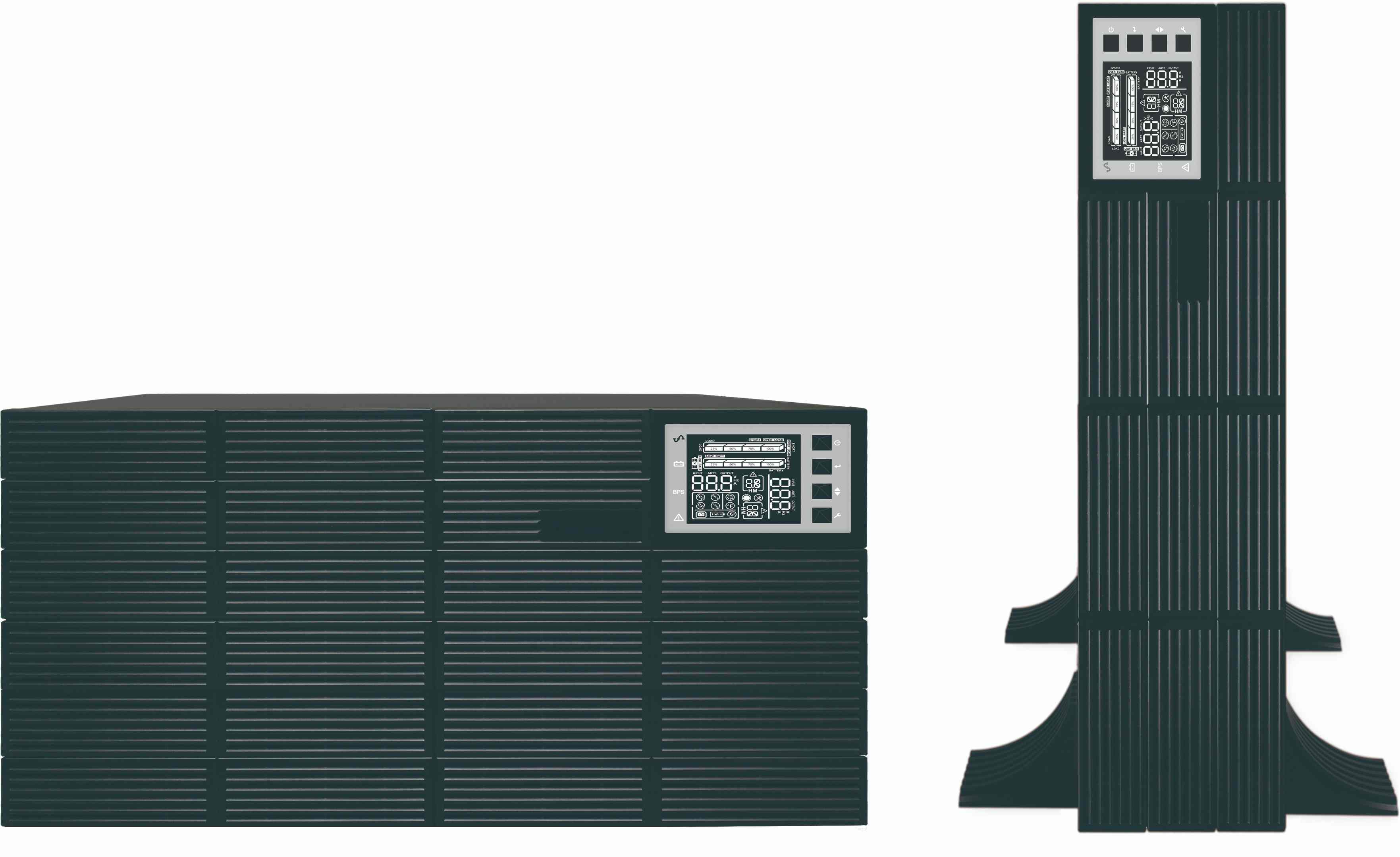
Picking the perfect online UPS for your server takes some thought. You’ve got to weigh things like form factor, runtime needs, and must-have features like surge protection and sine wave output. By digging into these details, you can lock in reliable power protection that fits your setup.
ZLPOWER has a wide lineup of Online UPS solutions. They’re built to handle all sorts of server environments. Their top-notch products deliver steady performance across industries. It keeps your gear safe from sudden power outages or weird electrical issues. Whether you’re running a small office or a massive data center, ZLPOWER’s Online UPS systems offer rock-solid reliability to protect your critical IT setup.
A: An online UPS (double-conversion) continuously converts incoming AC power to DC and back to AC, providing clean, stable power with zero transfer time during outages. This makes it ideal for servers, which require consistent power and protection from surges, spikes, or voltage fluctuations.
A: Check the total power consumption (in watts or VA) of your server and connected devices (e.g., storage, monitors) using equipment specs or a power meter.
Choose a UPS with 20-30% more capacity than your total load for headroom. For example, a 500W load requires a UPS rated at least 600-650VA.